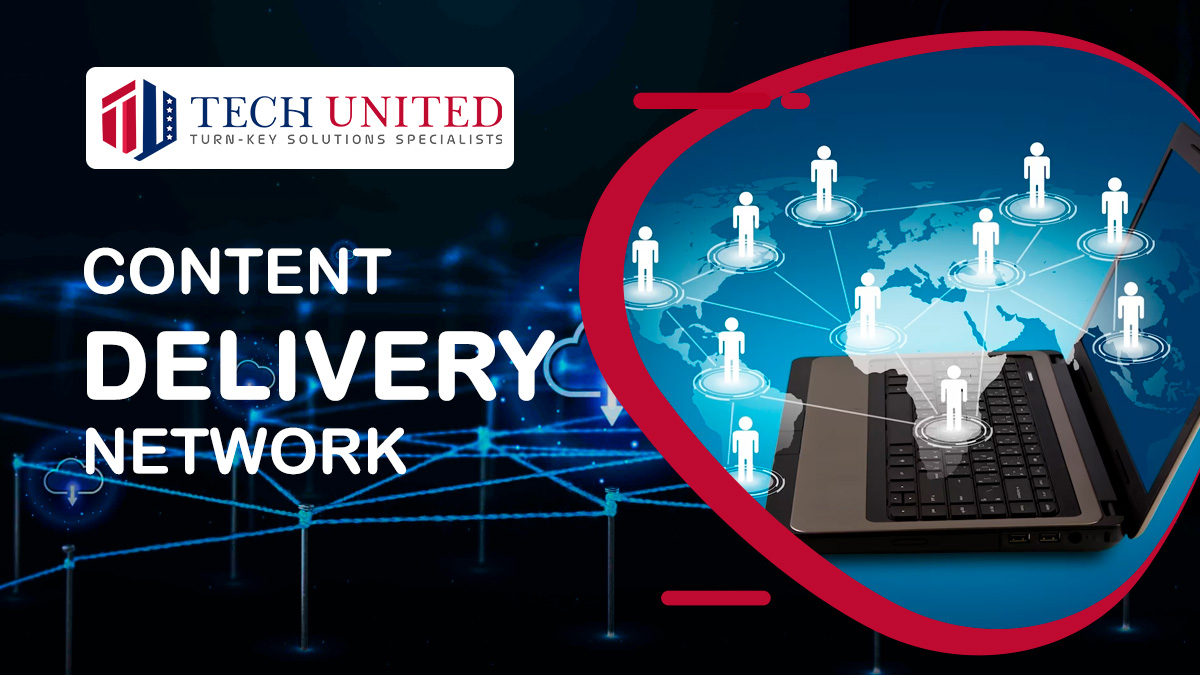Developing custom CRM (customer relationship management) software from scratch involves several steps. Below is a comprehensive guide to help you get started:
1. Define Requirements:
Identify Goals:
- Clearly define the goals and objectives you want to achieve with the CRM software. Understand the specific problems it should solve for your business.
User Requirements:
- Identify the needs of different users (sales, marketing, customer support) who will interact with the CRM.
Feature List:
- Create a detailed feature list. Common CRM features include contact management, lead tracking, sales forecasting, reporting, and integration capabilities.
2. Choose Technology Stack:
Backend Technologies:
- Choose a backend technology stack (e.g., Node.js, Django, Ruby on Rails) based on your team's expertise and project requirements.
Database:
- Select a database system (e.g., MySQL, PostgreSQL, MongoDB) to store and manage data efficiently.
Frontend Technologies:
- Decide on frontend technologies (e.g., React, Angular, Vue.js) for the user interface.
3. Design Database Schema:
Define Entities:
- Identify the main entities (e.g., contacts, companies, deals) and their relationships.
Schema Design:
- Create a database schema based on identified entities. Define tables, relationships, and data types.
4. Develop Backend:
User Authentication:
- Implement user authentication and authorization mechanisms to ensure secure access.
API Development:
- Develop RESTful APIs to handle CRUD (Create, Read, Update, Delete) operations for different entities.
Business Logic:
- Implement business logic, workflows, and automation rules based on CRM requirements.
5. Develop Frontend:
UI/UX Design:
- Design a user-friendly interface with a focus on intuitive navigation and information presentation.
Frontend Development:
- Develop frontend components and views using chosen frontend technologies.
6. Integration:
- Third-Party Integrations:
- Integrate with other tools and systems your business uses (e.g., email, marketing automation, communication tools).
7. Testing:
Unit Testing:
- Conduct unit testing to ensure the individual components function correctly.
Integration Testing:
- Test the integrated system to verify that components work seamlessly together.
User Acceptance Testing (UAT):
- Involve end-users in UAT to ensure the CRM meets their needs.
8. Deployment:
Choose Hosting:
- Decide on a hosting solution (e.g., cloud services like AWS or Azure, or on-premise servers).
Deploy Backend and Frontend:
- Deploy the backend and frontend components to the chosen hosting environment.
9. Training and Deployment:
User Training:
- Train end-users on how to use the CRM effectively.
Rollout:
- Gradually roll out the CRM to different teams or departments.
10. Maintenance and Updates:
Monitoring:
- Implement monitoring tools to track performance and detect issues.
Regular Updates:
- Release regular updates to address bugs, add new features, and improve performance.
11. Security:
SSL Encryption:
- Implement SSL encryption for secure data transmission.
Access Controls:
- Set up access controls to ensure data privacy and prevent unauthorized access.
12. Documentation:
- Technical Documentation:
- Create comprehensive technical documentation for future reference and maintenance.
13. Continuous Improvement:
Gather Feedback:
- Collect feedback from users to identify areas for improvement.
Iterate and Enhance:
- Continuously iterate on the CRM software, adding new features and refining existing ones based on user feedback.
Developing a custom CRM software requires careful planning, collaboration between stakeholders and development teams, and ongoing maintenance. It's advisable to work closely with end-users throughout the development process to ensure that the CRM meets their specific needs.